This robot grows like a plant

A new soft robot takes inspiration from natural growers. In the lab, researchers tasked it with navigating a maze, as well as other challenges.
E. Hawkes et al/Science Robotics 2017
Only $2.99 a month

A new soft robot takes inspiration from natural growers. In the lab, researchers tasked it with navigating a maze, as well as other challenges.
E. Hawkes et al/Science Robotics 2017
Robots are branching out. A new prototype soft robot takes inspiration from plants by growing to explore its environment.
Vines and some fungi extend from their tips to explore their surroundings. Elliot Hawkes of the University of California in Santa Barbara and his colleagues designed a bot that works on similar principles. Its mechanical body sits inside a plastic tube reel that extends through pressurized inflation, a method that some invertebrates like peanut worms (Sipunculus nudus) also use to extend their appendages. The plastic tubing has two compartments, and inflating one side or the other changes the extension direction. A camera sensor at the tip alerts the bot when it’s about to run into something.
In the lab, Hawkes and his colleagues programmed the robot to form 3-D structures such as a radio antenna, turn off a valve, navigate a maze, swim through glue, act as a fire extinguisher, squeeze through tight gaps, shimmy through fly paper and slither across a bed of nails. The soft bot can extend up to 72 meters, and unlike plants, it can grow at a speed of 10 meters per second, the team reports July 19 in Science Robotics. The design could serve as a model for building robots that can traverse constrained environments.
This isn’t the first robot to take inspiration from plants. One plantlike predecessor was a robot modeled on roots.
MAD SKILLS Researchers put a new extension-focused soft robot to the test in the lab. E. Hawkes et al/Science Robotics 2017 |
Subscribers, enter your e-mail address for full access to the Science News archives and digital editions.
Not a subscriber?
Become one now.
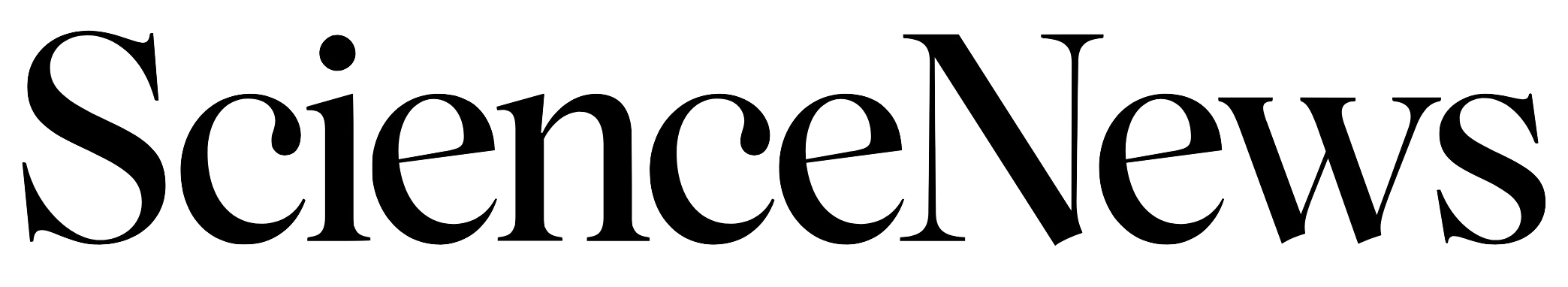
We rely on ads to keep creating quality content for you to enjoy for free.
Please support our site by disabling your ad blocker.
Continue without supporting us
If the prompt is still appearing, please disable any tools or services you are using that block internet ads (e.g. DNS Servers, tracking protection or privacy extensions).