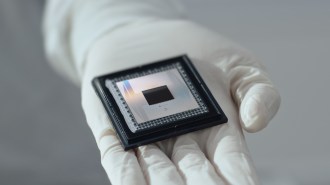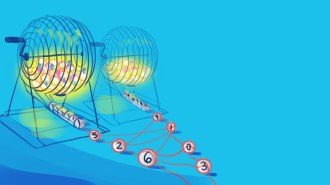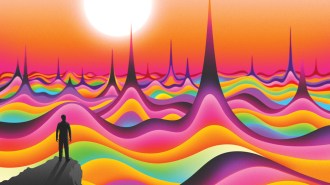Quantum computers take a step forward with a 50-qubit prototype

CHOMPING AT THE QUBIT IBM announced two new advances to its quantum computing hardware (cooling system and other infrastructure shown): a 20-qubit processor that will be available commercially and a 50-qubit prototype currently undergoing testing.
IBM Research/Flickr