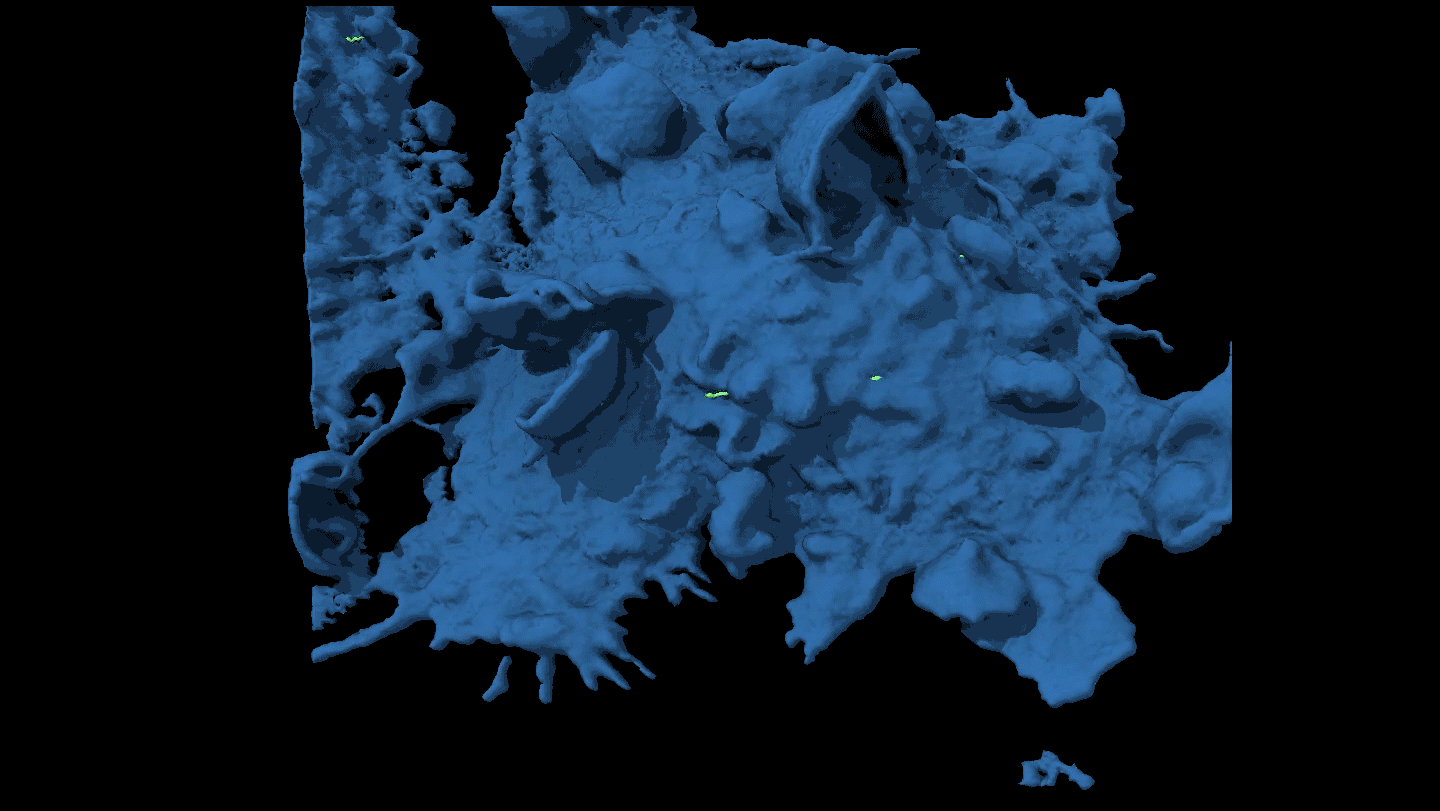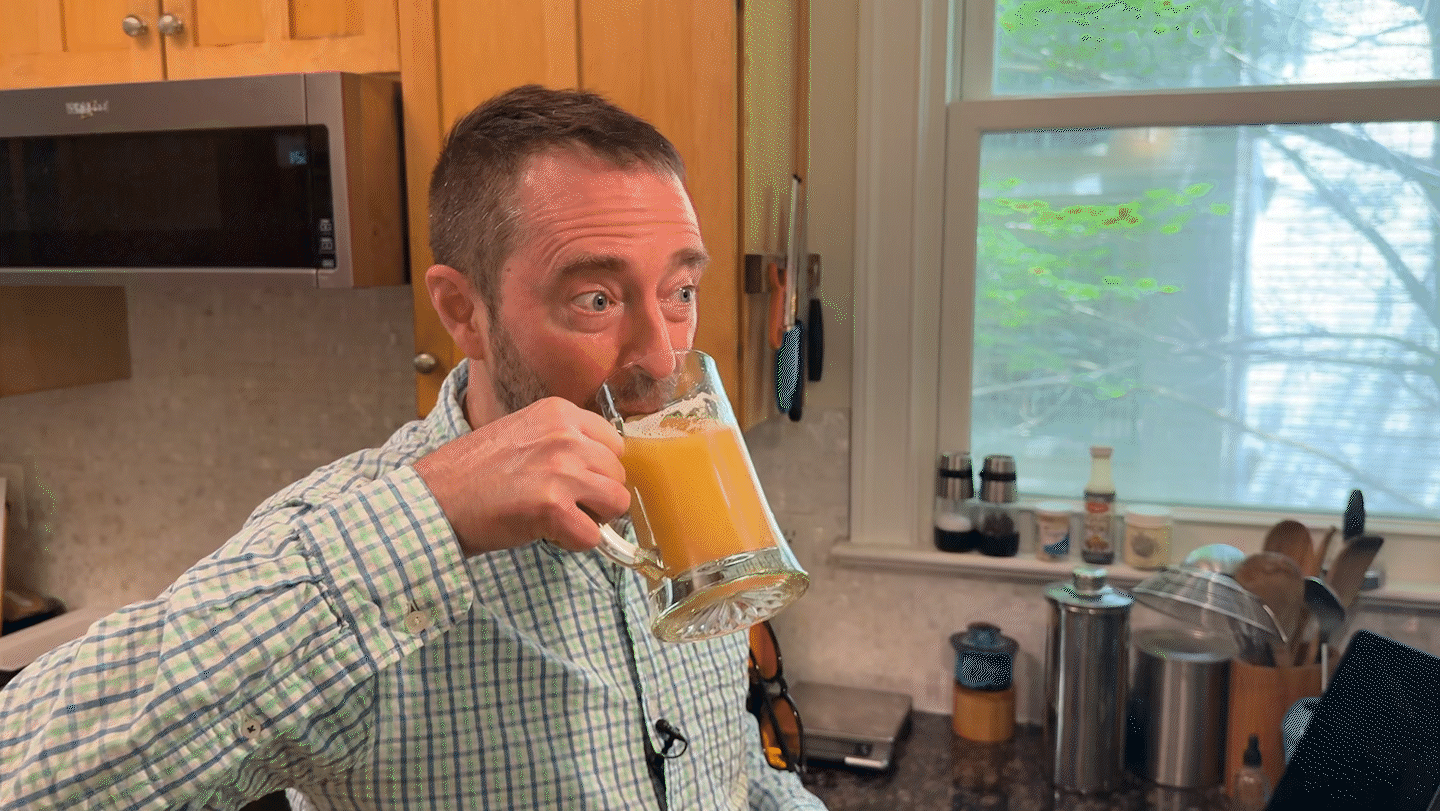New microscope techniques give deepest view yet of living cells
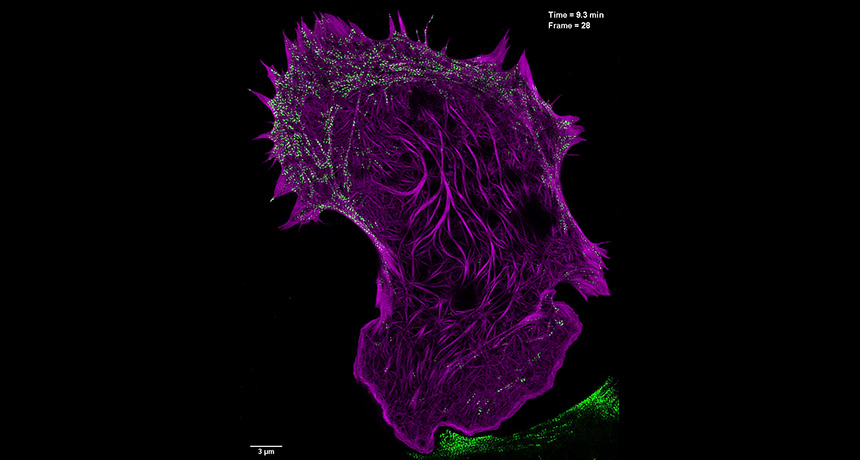
A new microscopy technique called nonlinear SIM gives a better look at how the cell’s internal scaffolding, or cytoskeleton, changes over time. Shown is a still image from a video of cytoskeletal proteins in a mouse embryonic fibroblast cell.
D. Li et al/Science 2015