How pigeons bob and weave through obstacles

Pigeons weigh danger, stability and efficiency in the aerial acrobatics they use to avoid obstacles, study shows.
Courtesy of C. David Williams
Only $2.99 a month

Pigeons weigh danger, stability and efficiency in the aerial acrobatics they use to avoid obstacles, study shows.
Courtesy of C. David Williams
To dodge obstacles, pigeons have to know when to hold ‘em and when to fold ‘em. By altering their wing posture, the birds can successfully navigate tight spots, researchers report March 2 in the Proceedings of the National Academy of the Sciences.
Harvard University researchers filmed and modeled the flight dynamics of wild rock pigeons (Columbia livia) as they flew through a series of plastic poles. The pigeons adopted a folded wing posture, giving them greater stability, when they had to traverse smaller gaps between poles. Faced with wider gaps, they opted instead for a more energy efficient position, holding their wings high as they flapped upward. The birds seem to weigh their options depending on the relative danger of the obstacle course, the researchers conclude.
For more insights into the flight patterns of pigeons and other flying animals, read SN’s feature on how animal flight research is inspiring novel drones.
Meanwhile, watch pigeons’ dodging skills in action below.
HOLD IT OR FOLD IT To avoid obstacles, pigeons either hold their normal wing posture or fold their wings in.
Credit: Courtesy of Ariah Kidder
Subscribers, enter your e-mail address for full access to the Science News archives and digital editions.
Not a subscriber?
Become one now.
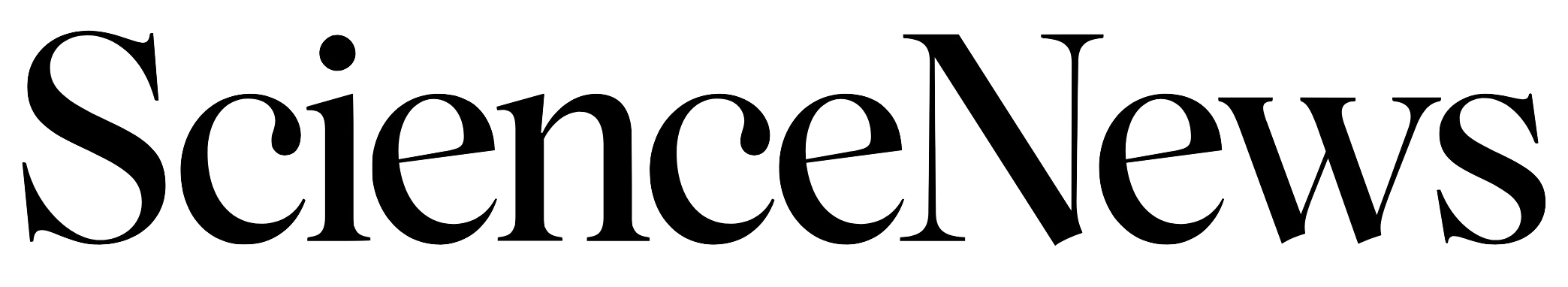
We rely on ads to keep creating quality content for you to enjoy for free.
Please support our site by disabling your ad blocker.
Continue without supporting us
If the prompt is still appearing, please disable any tools or services you are using that block internet ads (e.g. DNS Servers, tracking protection or privacy extensions).