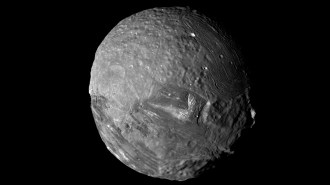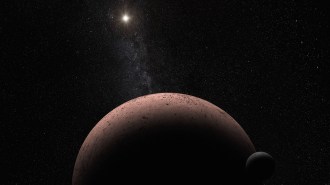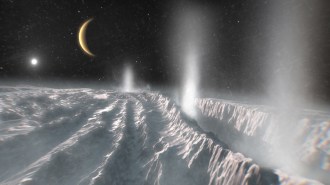Mercury’s stunning landscape mapped
New topography reveals sharp details of planet’s craters, mountains, more
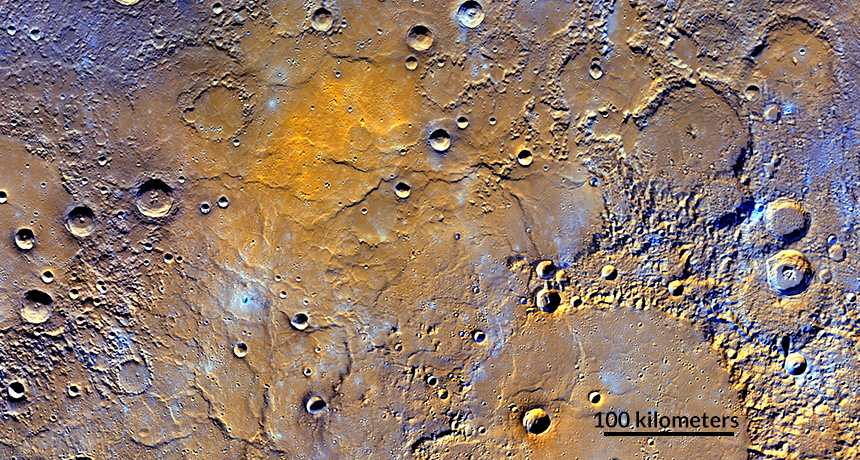
PICTURE PERFECT Impact craters puncture northern volcanic plains on Mercury in this image from the MESSENGER spacecraft. Colors are enhanced to show differences in the composition of the rocks.
NASA, JHUAPL, Carnegie Institution of Washington