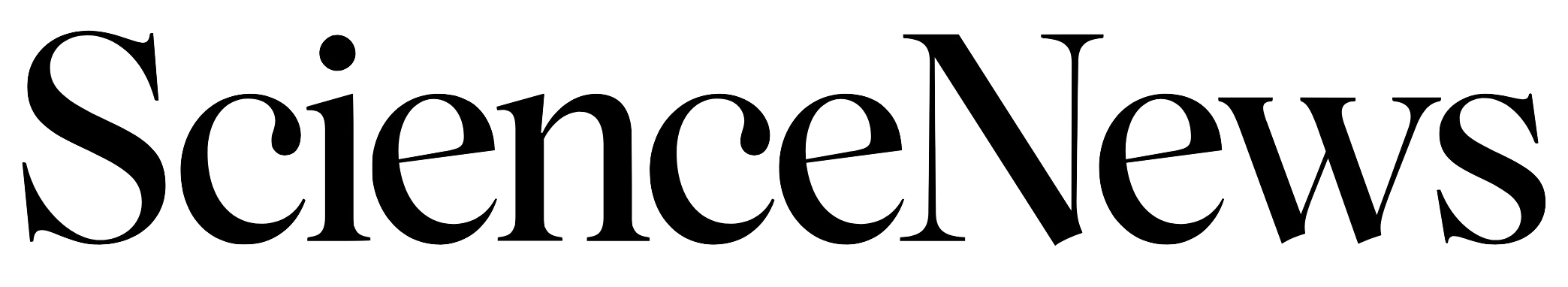Ladybugs fold their wings like origami masters
Slow-motion video reveals the complex movements

WINGING IT Ladybugs fold up their wings when they land. To view that process, scientists replaced part of a ladybug’s red-and-black wing case with a transparent resin.
Kazuya Saito 2017