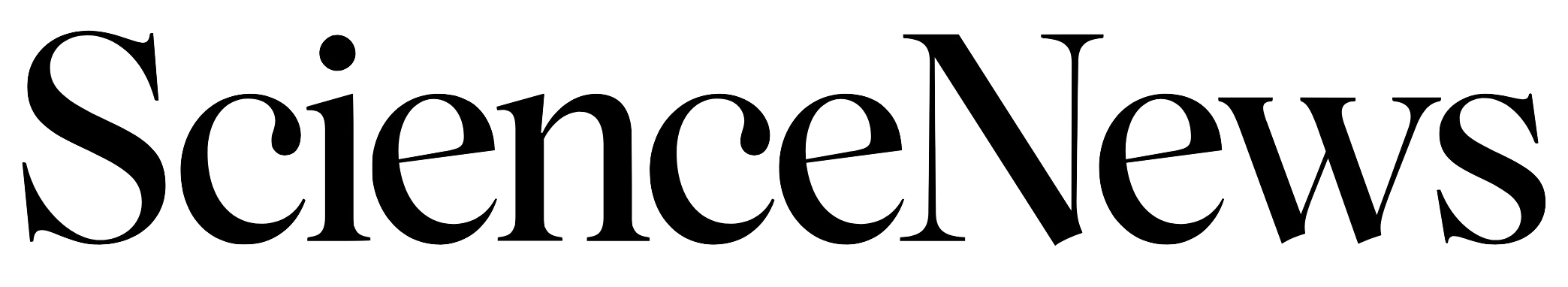Heal thyself—again and again
By Sarah Webb
A new material can repair repeated damage at the same spot without assistance from external factors such as heat or pressure, a team of chemists and engineers reports.
The team had previously created self-healing materials by encapsulating a healing agent in pockets set just below their surfaces. A crack in the material would rupture some of the pockets, allowing the healing agent to flow into the fissure. There, the agent would encounter an embedded catalyst that would cause it to harden and repair the breach (SN: 2/17/01, p. 101).
In such a material, however, “if the damage [repeatedly] occurs in the exact same location, you only have a finite volume of healing agent,” says Nancy Sottos of the University of Illinois in Urbana-Champaign.
In the new material made by Sottos and her colleagues, a three-dimensional network of microscopic capillaries replaces the pockets. The capillaries can bring additional healing agent to a location where repeated damage has drained the initial supply, Sottos says. The team’s work will appear in the August Nature Materials.
For now, the material can repair itself only seven times at the same location before the catalyst is either deactivated or buried in the “scar tissue” of previous healing cycles. Sottos and her colleagues are already testing a more advanced system in which two capillary networks separately deliver healing and hardening agents into a crack.