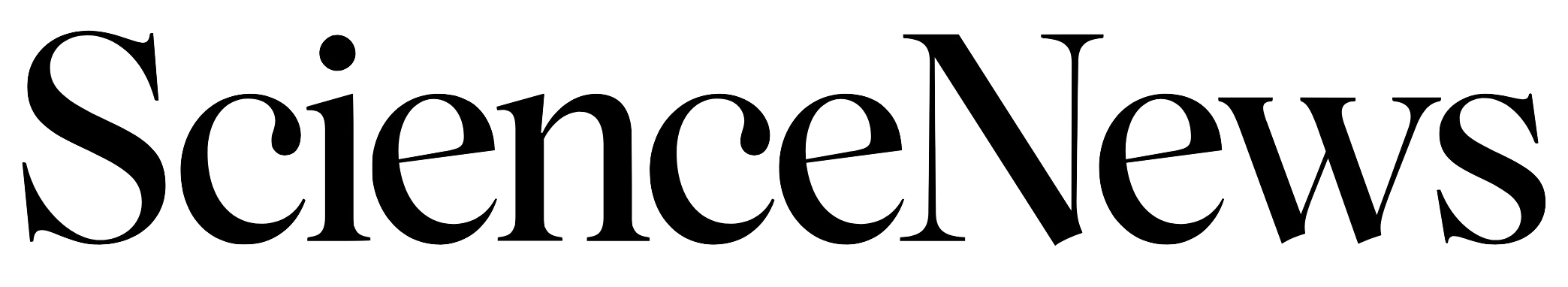Dragonfish opens wide with flex neck joint
Soft tissue at base of skull helps deep sea fish swallow big

SAY AHH Small but ferocious dragonfish (Grammatostomias dentatus shown) can open their mouths wide using a unique joint at the base of their skulls.
N. Schnell/MNHN