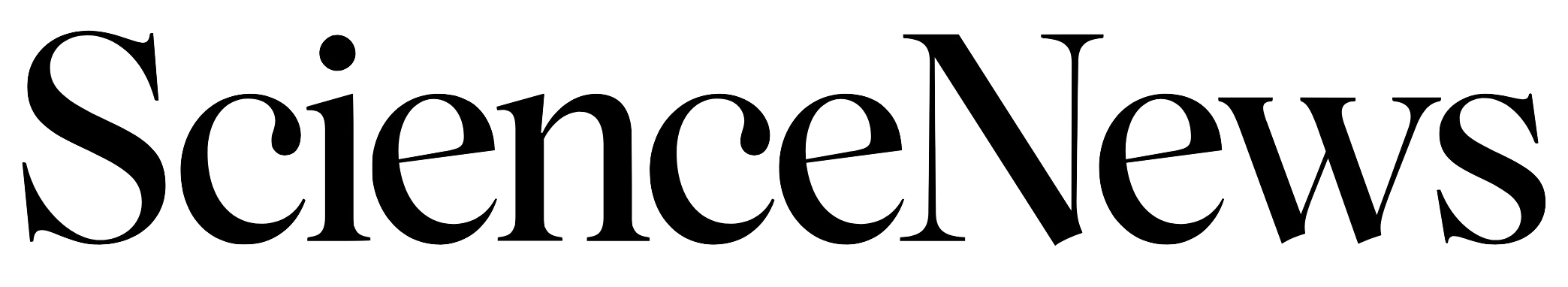By Ron Cowen
A new image taken by the Cassini spacecraft is putting the spotlight on Saturn’s split-personality moon Iapetus: half being bright, half being dark. Taken on July 3, just 3 days after the craft began its Saturn tour, the Cassini picture is the first image of the moon taken from space since the early 1980s.

Astronomers have known about this dichotomy ever since Italian-French astronomer Jean Dominique Cassini discovered Iapetus in 1672. He correctly surmised that the moon’s trailing hemisphere as it moves around Saturn is composed of highly reflective material but that the leading hemisphere is apparently without the glitter. That’s in contrast to the other 30 known moons of Saturn, as well as the moons of Jupiter, all of which tend to be brighter on their leading edges.
One explanation is that dark particles ejected from Phoebe, Saturn’s small outer moon, have drifted inward to coat Iapetus’ leading edge. Another possibility, supported by the appearance of dark material at the bottoms of the moon’s craters, is that the dark material has been spewed from the interior of Iapetus.
During its 4-year tour of the Saturnian system, the craft will come within about 1,000 kilometers of the moon.
“The close-up images of Iapetus during the [Cassini] mission orbit will be
spectacular,” predicts Jonathan I. Lunine of the University of Arizona in Tucson.