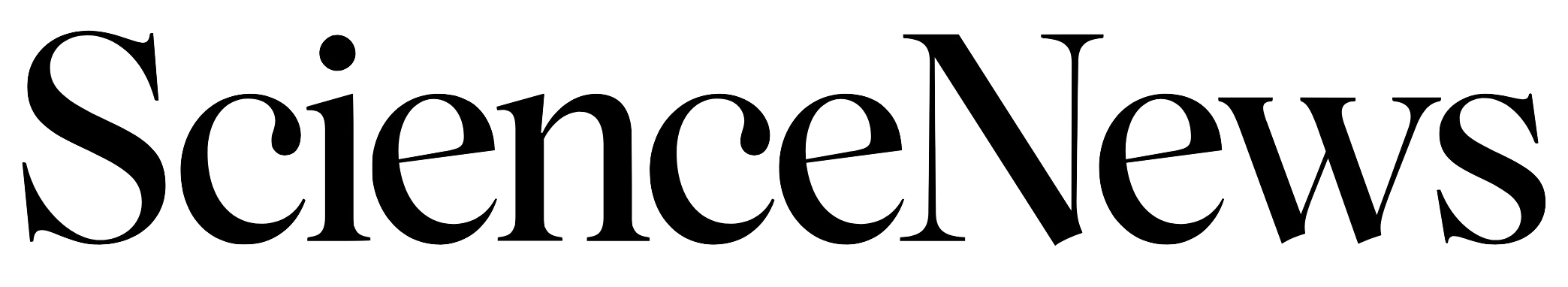Beta Pictoris planet makes waves
Simulations explain features in disk around young star

SPLASH ZONE A periodically plunging planet causes these spiral waves in the belt of debris surrounding the star Beta Pictoris, as seen in this computer simulation.
NASA Goddard Scientific Visualization Studio