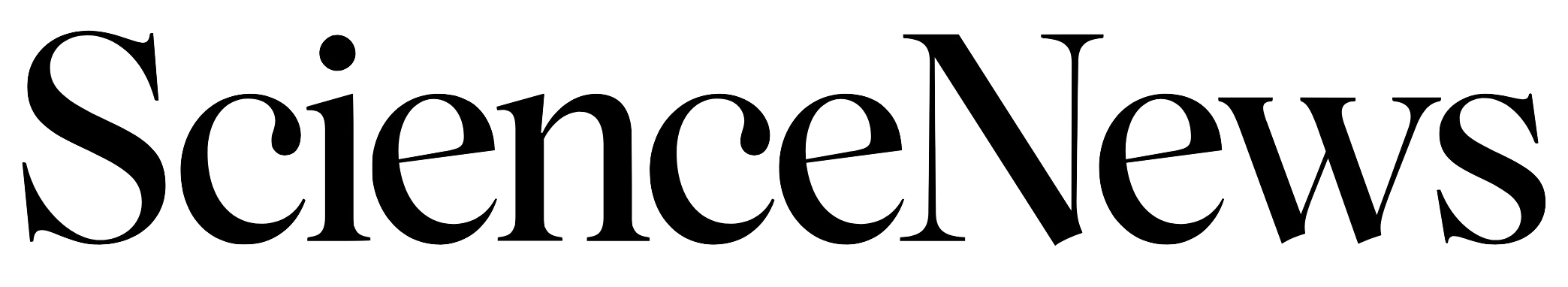Science explains what makes dogs such sloppy drinkers

GULP Dogs lapping liquid use their tongues to draw up a column of water and then bite off a drink very close to what scientists calculate as the perfect moment.
Jake Socha, Sean Gart and S. Jung