Rosetta mission extended until September 2016

The Rosetta spacecraft will continue to orbit comet 67P, seen in this June 14 image, through September 2016 and then possibly land on the comet’s surface.
ESA, Rosetta, NAVCAM – CC BY-SA IGO 3.0
Every print subscription comes with full digital access

The Rosetta spacecraft will continue to orbit comet 67P, seen in this June 14 image, through September 2016 and then possibly land on the comet’s surface.
ESA, Rosetta, NAVCAM – CC BY-SA IGO 3.0
The Rosetta spacecraft’s final resting place could be on the comet it called home for over two years. The mission, which kicked into high gear when the probe started orbiting comet 67P/Churyumov-Gerasimenko in August 2014, has officially had its funding extended to September 2016, the European Space Agency announced June 23. After that, the spacecraft will be too far from the sun for its solar panels to keep the power on.
Adding nine months to the mission will let planetary scientists watch the comet change as it moves away from the sun. As the jets on the comet die down, Rosetta will be able to dive in close and perhaps get a good look at the Philae lander, which phoned home on June 13 and again on June 19.
For its swan song, Rosetta might land on 67P’s surface where it will enjoy a very long — and well-earned — retirement.
Subscribers, enter your e-mail address for full access to the Science News archives and digital editions.
Not a subscriber?
Become one now.
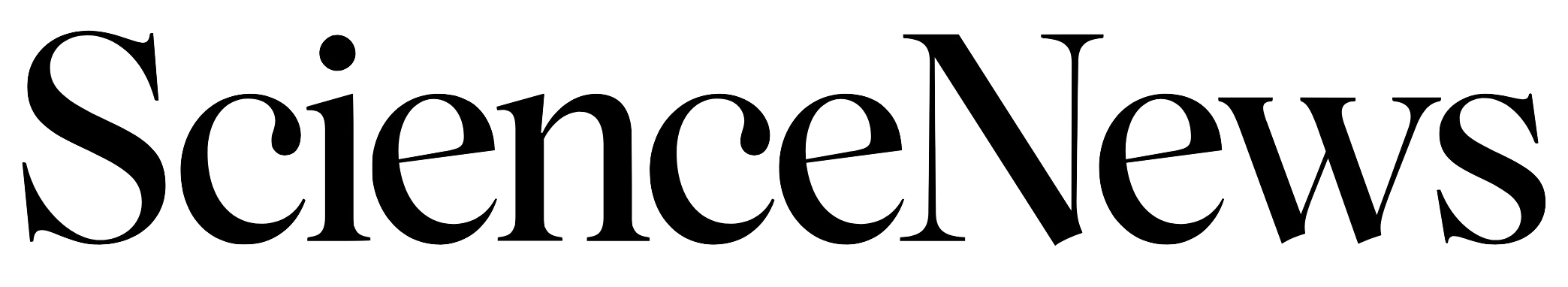
We rely on ads to keep creating quality content for you to enjoy for free.
Please support our site by disabling your ad blocker.
Continue without supporting us
If the prompt is still appearing, please disable any tools or services you are using that block internet ads (e.g. DNS Servers, tracking protection or privacy extensions).