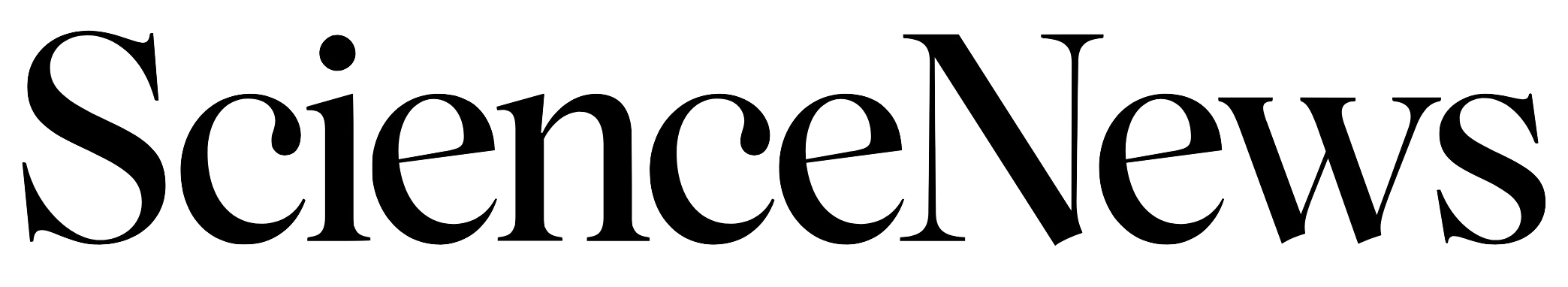A high-intensity laser pulse can blast an atom’s electron to orbital velocities near the speed of light. Under such extreme conditions, electrons exhibit a variety of bizarre, relativistic effects.

Now, researchers propose that the combination of light from a modest carbon dioxide laser and a strong magnetic field would generate the same relativistic electron effects as high-end lasers, but they would do so much more economically. Physicist Rainer Grobe and his colleagues at Illinois State University in Normal describe their scheme in the April 10 Physical Review Letters.
The high-intensity laser pulses normally required to push electrons to high orbital speeds can also readily eject them from atoms, limiting experiments designed to probe relativistic effects. Grobe and his team reasoned that a strong magnetic field would help keep an electron from flying away.
No matter how far it might stray from the nucleus, the magnetic field would keep the electron on a curved path.
The researchers used computer simulations to predict how a hydrogen atom would respond to such laser-magnet combinations. They unexpectedly discovered that, under certain conditions, a relativistic electron could behave like a ring-shaped electron cloud spinning around the nucleus.