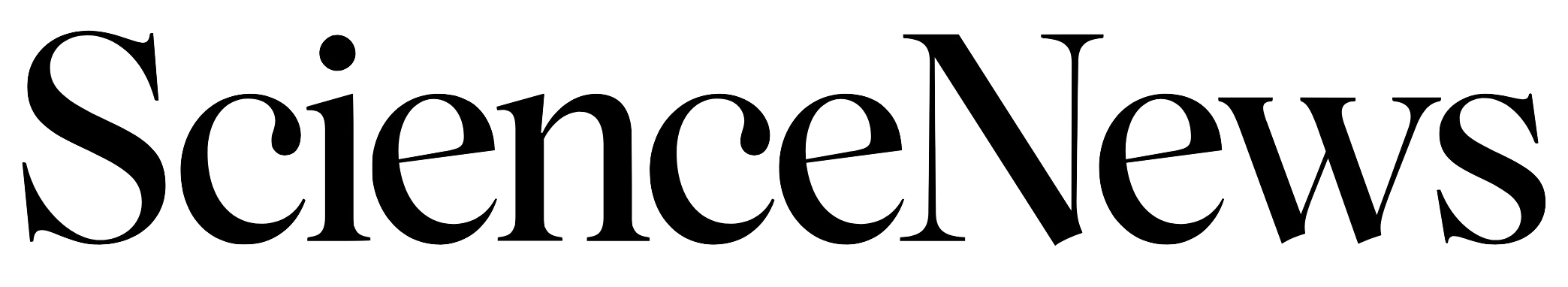New video camera captures 5 trillion frames every second
High-speed filming could offer view of rapid chemistry, physics phenomena

SPEEDSTER A video camera that can film the equivalent of 5 trillion images every second reaches such speeds with the help of an algorithm, capturing the movement of light particles (orange ball).
Courtesy of Elias Kristensson/Lund University