Magnetism paved way for excavation without digging
Excerpt from the December 5, 1964 Science News Letter
Only $2.99 a month
Excerpt from the December 5, 1964 Science News Letter
 Magnetism locates ruins — Archaeologists are mapping a 2,500-year-old Greek settlement that man may never see…. A group of scientists have located what is believed to be either the seaport of the half-legendary city of Sybaris, or Sybaris itself.… The ruins are covered by earth and lie 15 feet below the level of water in the ground.… However, the exploring instrument, a rubidium magnetometer, clearly defines their shape, size and location, enabling the archaeologists to map the ruins without physically having seen them. — Science News Letter, December 5, 1964
Magnetism locates ruins — Archaeologists are mapping a 2,500-year-old Greek settlement that man may never see…. A group of scientists have located what is believed to be either the seaport of the half-legendary city of Sybaris, or Sybaris itself.… The ruins are covered by earth and lie 15 feet below the level of water in the ground.… However, the exploring instrument, a rubidium magnetometer, clearly defines their shape, size and location, enabling the archaeologists to map the ruins without physically having seen them. — Science News Letter, December 5, 1964
Magnetometry and other noninvasive techniques are still used to explore sites. Variations in magnetism and electrical signals can reveal buried structures. Ground-penetrating radar, laser technology called lidar and other devices help scientists see through soil, foliage and water. Archaeologists can combine these technologies to make digital reconstructions of sites. Recently, such technologies have helped scientists locate long-lost sites such as a gladiator training school (SN: 4/19/14, p. 14), ancient Khmer urban sprawl (SN: 7/13/13, p. 19) and a “super henge” near Stonehenge.
Subscribers, enter your e-mail address for full access to the Science News archives and digital editions.
Not a subscriber?
Become one now.
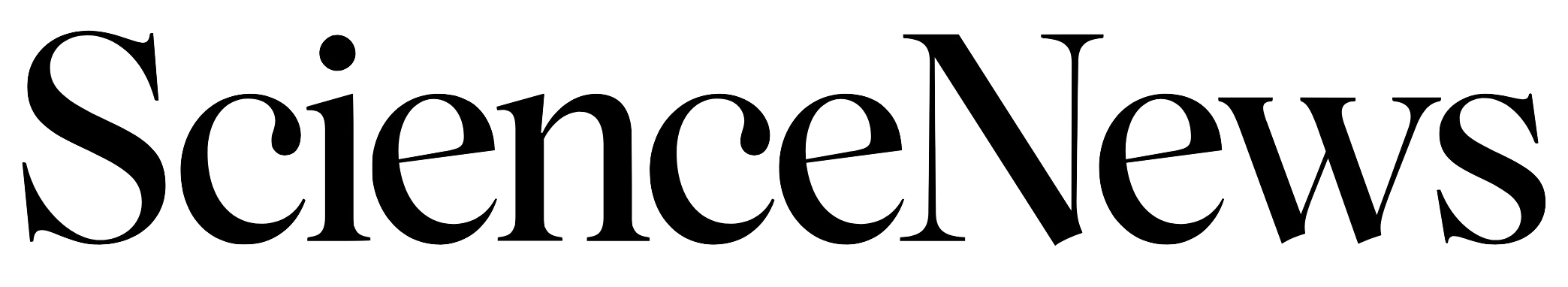
We rely on ads to keep creating quality content for you to enjoy for free.
Please support our site by disabling your ad blocker.
Continue without supporting us
If the prompt is still appearing, please disable any tools or services you are using that block internet ads (e.g. DNS Servers, tracking protection or privacy extensions).