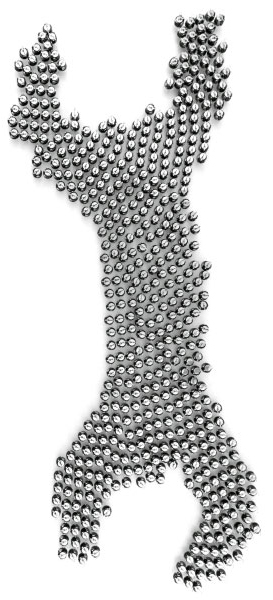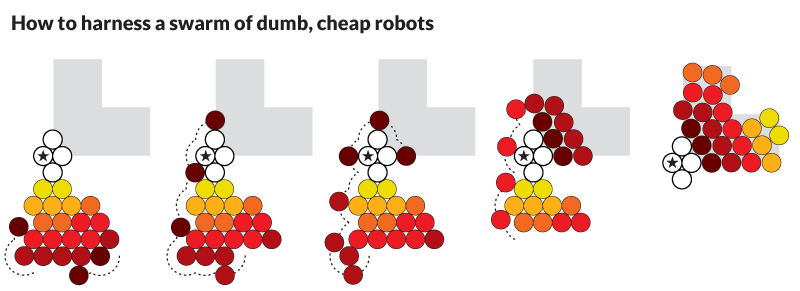Robot swarm takes many shapes
Kilobots follow simple rules to take the form of a wrench and more
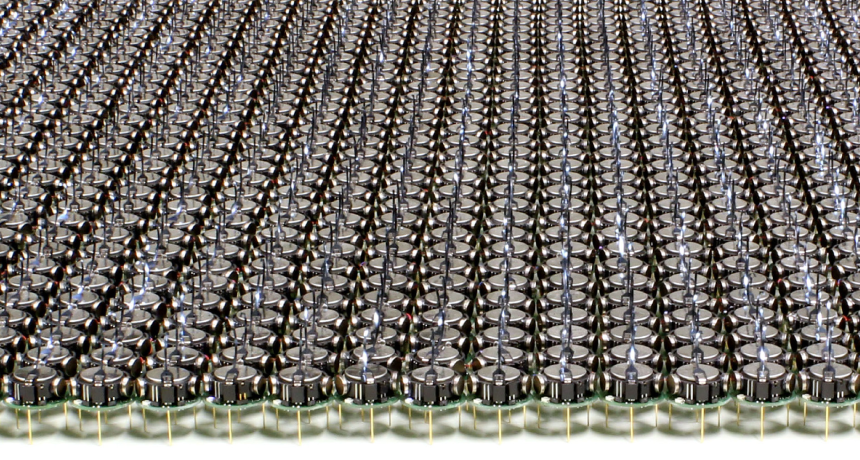
ALL TOGETHER NOW With a simple set of instructions, these Kilobots can assemble and form different shapes, without human intervention.
M. Rubenstein et al/science 2014